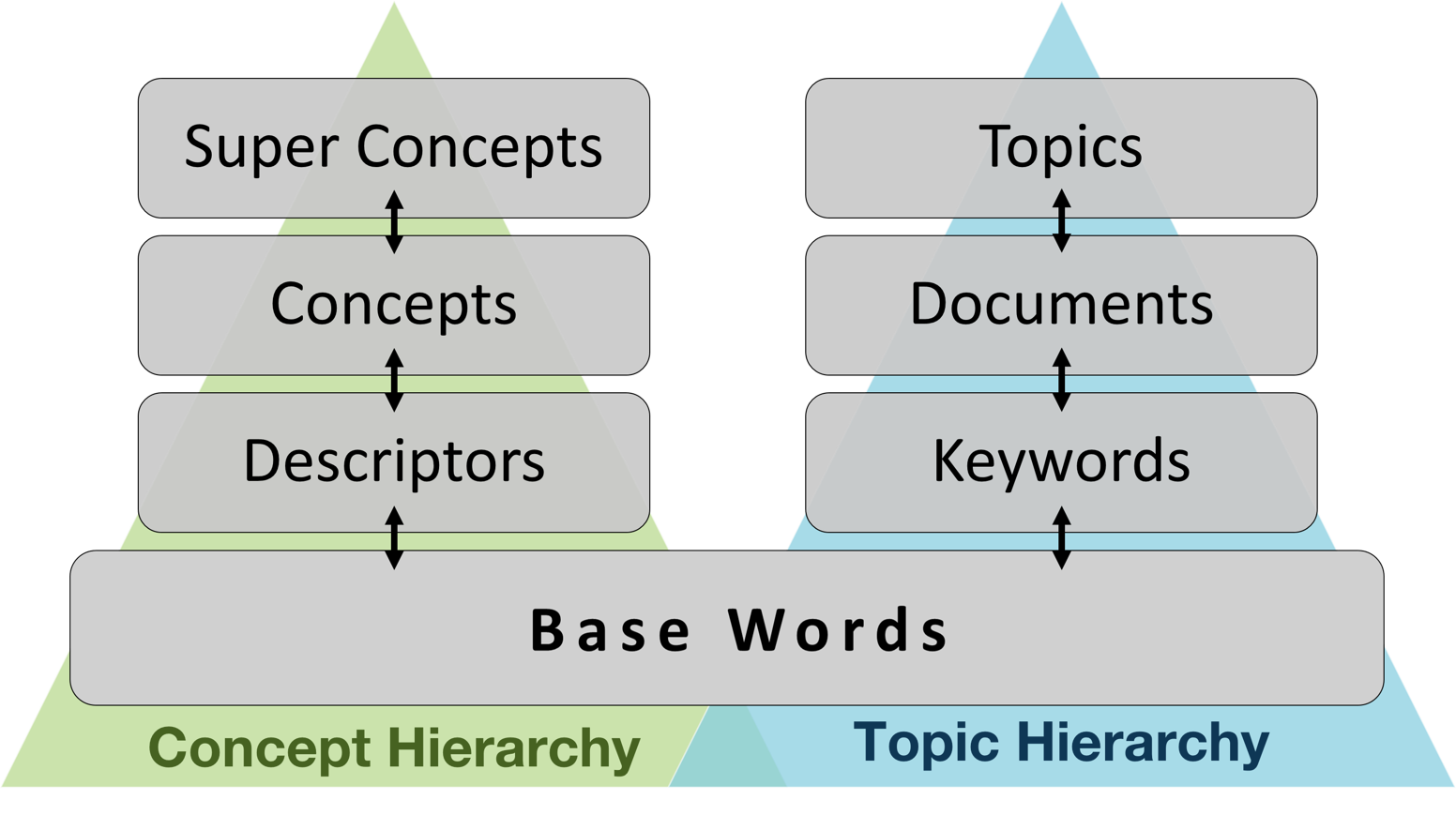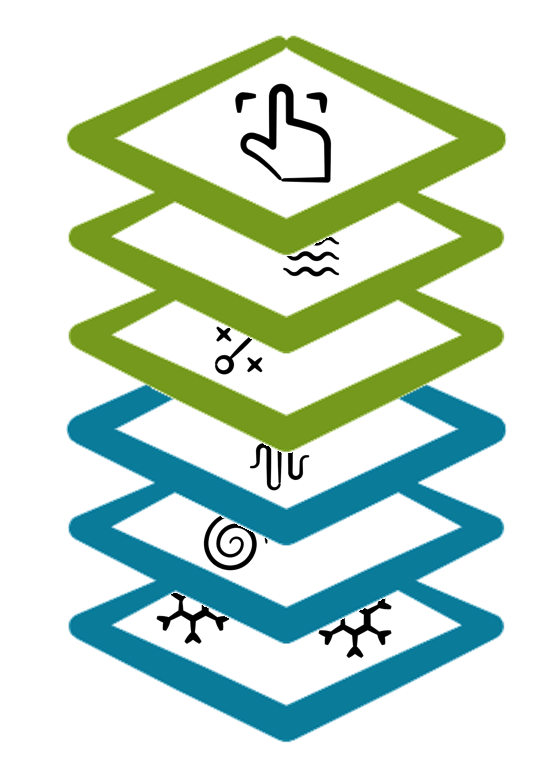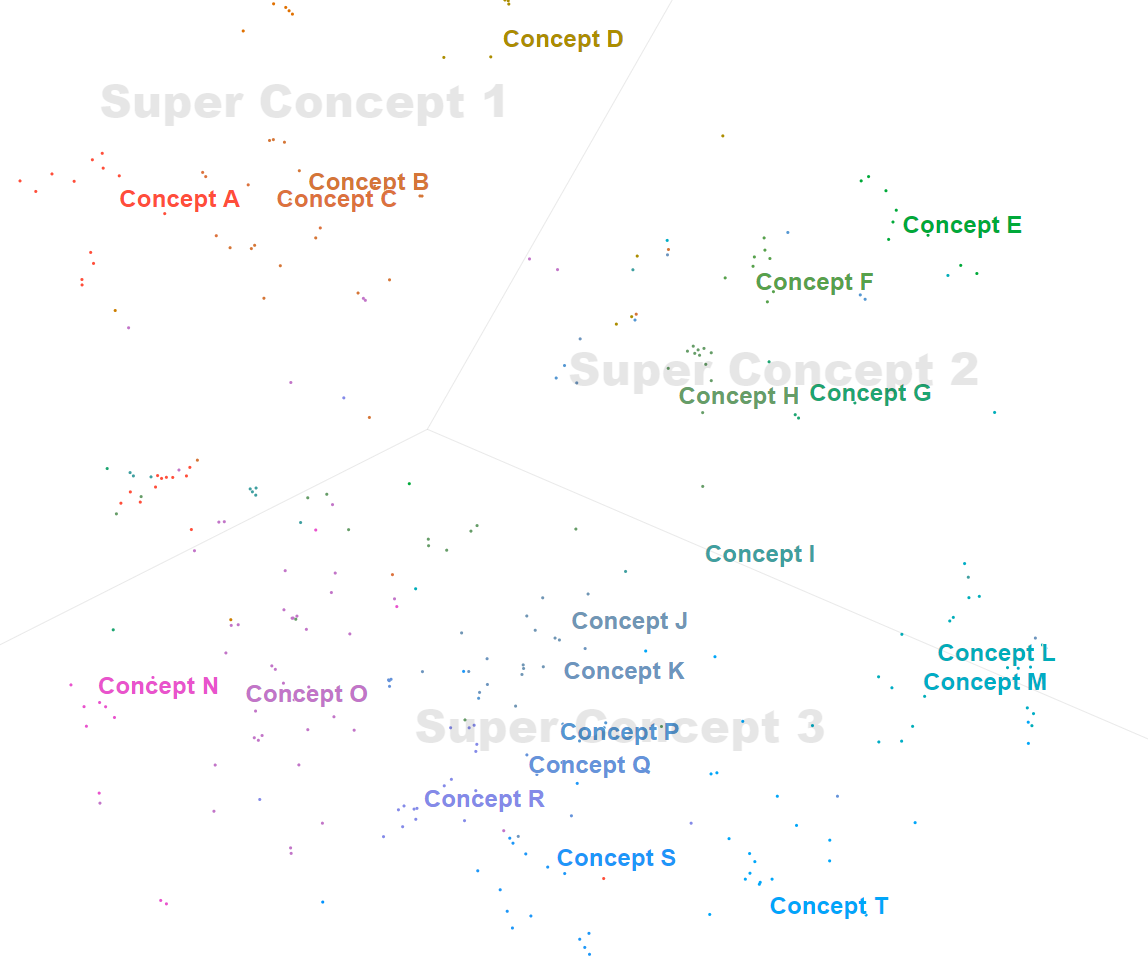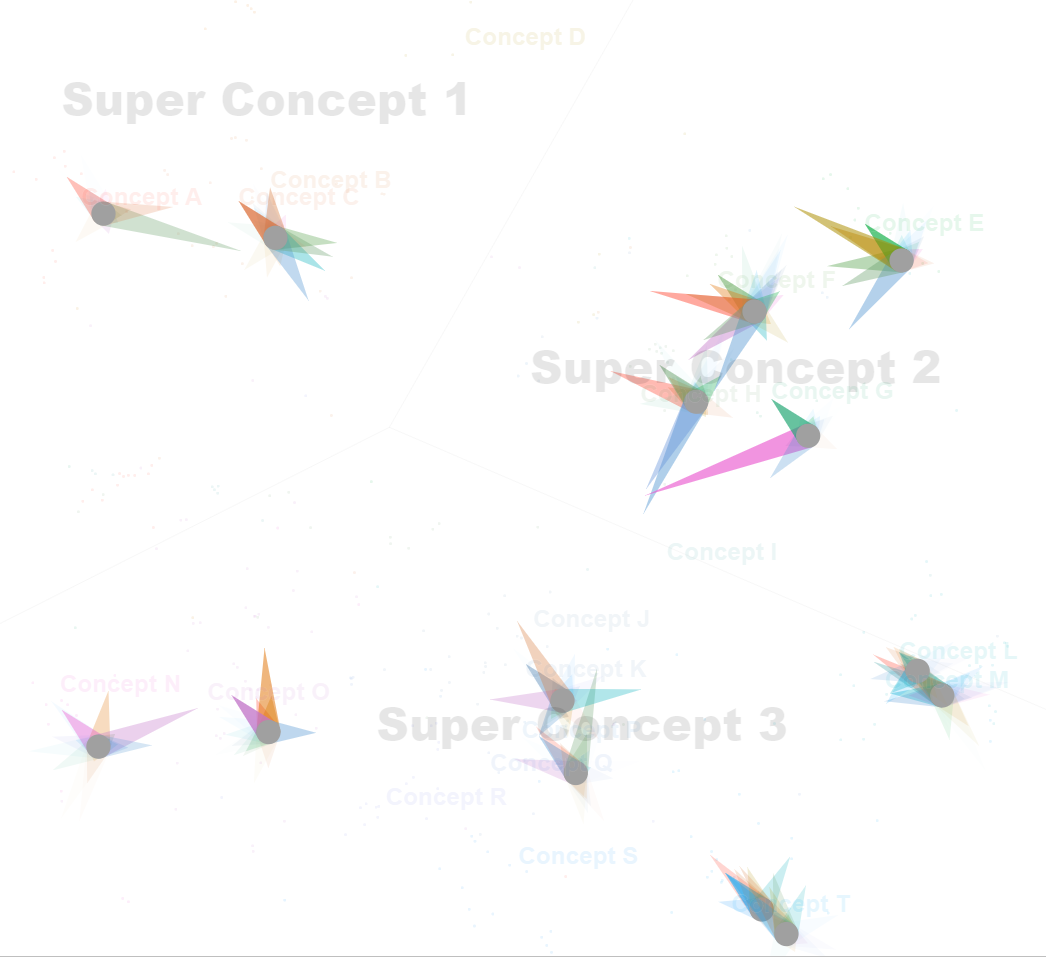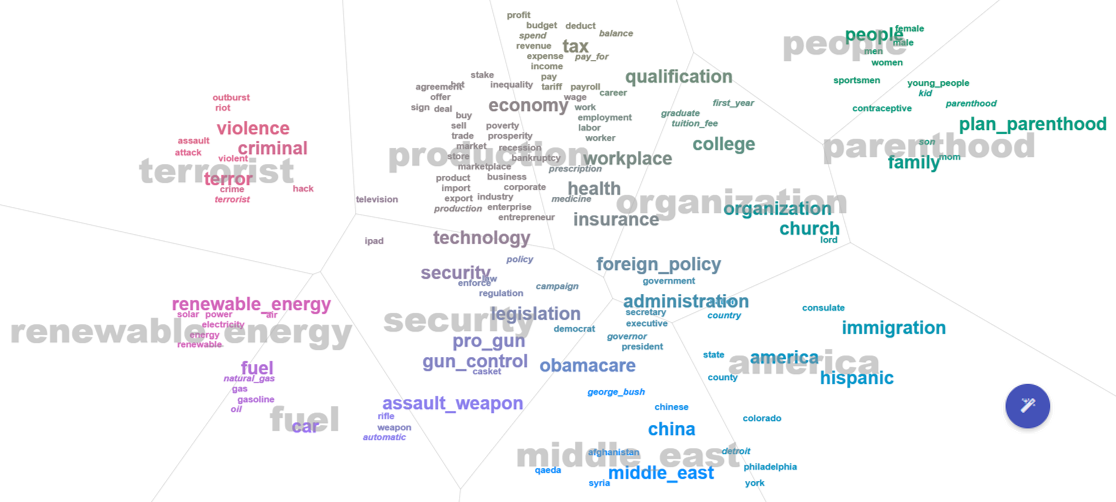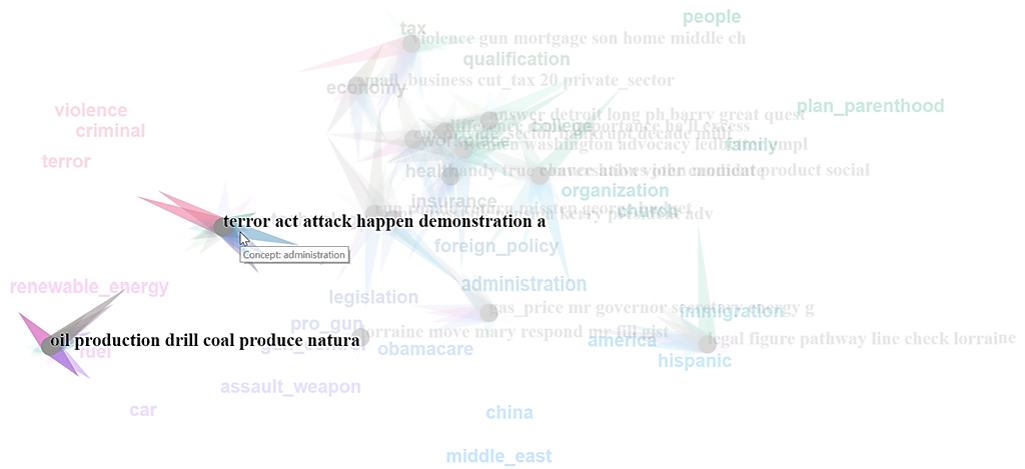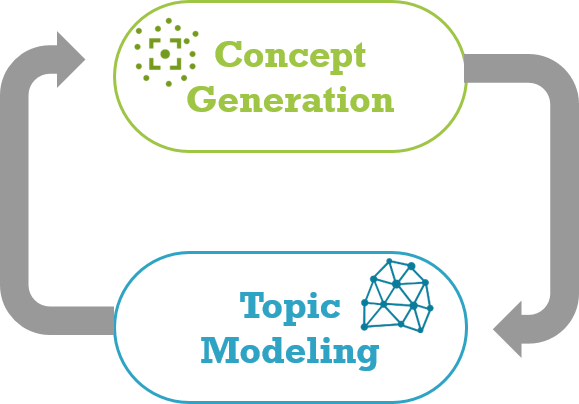Two Independent Hierarchies
Supporting Two Views based on the same Vector Space.
- The Concept Hierarchy represents the user’s semantics and is initialized by suggestions (top-down).
- The Topic Hierarchy is based on the automatically computed results of a topic model (bottom-up).
Base Words are all words that are neither part of the higher levels of the concept, nor of the topic hierarchies. They can be promoted to become keyword and/or descriptors through user interaction. On the other hand, demoted keywords and/or descriptors traverse down the hierarchy to become base words.